What Does the Green Dot on Snapchat Profiles Mean?
Snapchat, one of the world’s leading social media platforms, has a variety of unique indicators and features that can sometimes be confusing for new and seasoned users alike. One such feature is the green dot that appears on some profiles. Here’s everything you need to know about what it means, how it works, and how to manage it if you prefer privacy.
Snapchat New UPDATE: Green dot in Friend’s Profile Meaning | Green Dot on Snapchat profile
What is the Green Dot on Snapchat?
The green dot, also known as the Activity Indicator, is a subtle notification Snapchat provides to show that someone has recently been active. This dot appears next to a friend’s Bitmoji or profile icon, specifically in the “Add Friends” screen or on their profile page. Although it indicates recent activity, it does not necessarily mean the person is currently online. Rather, it shows that the user has been active in the last 24 hours.
Why Does Snapchat Use the Green Dot?
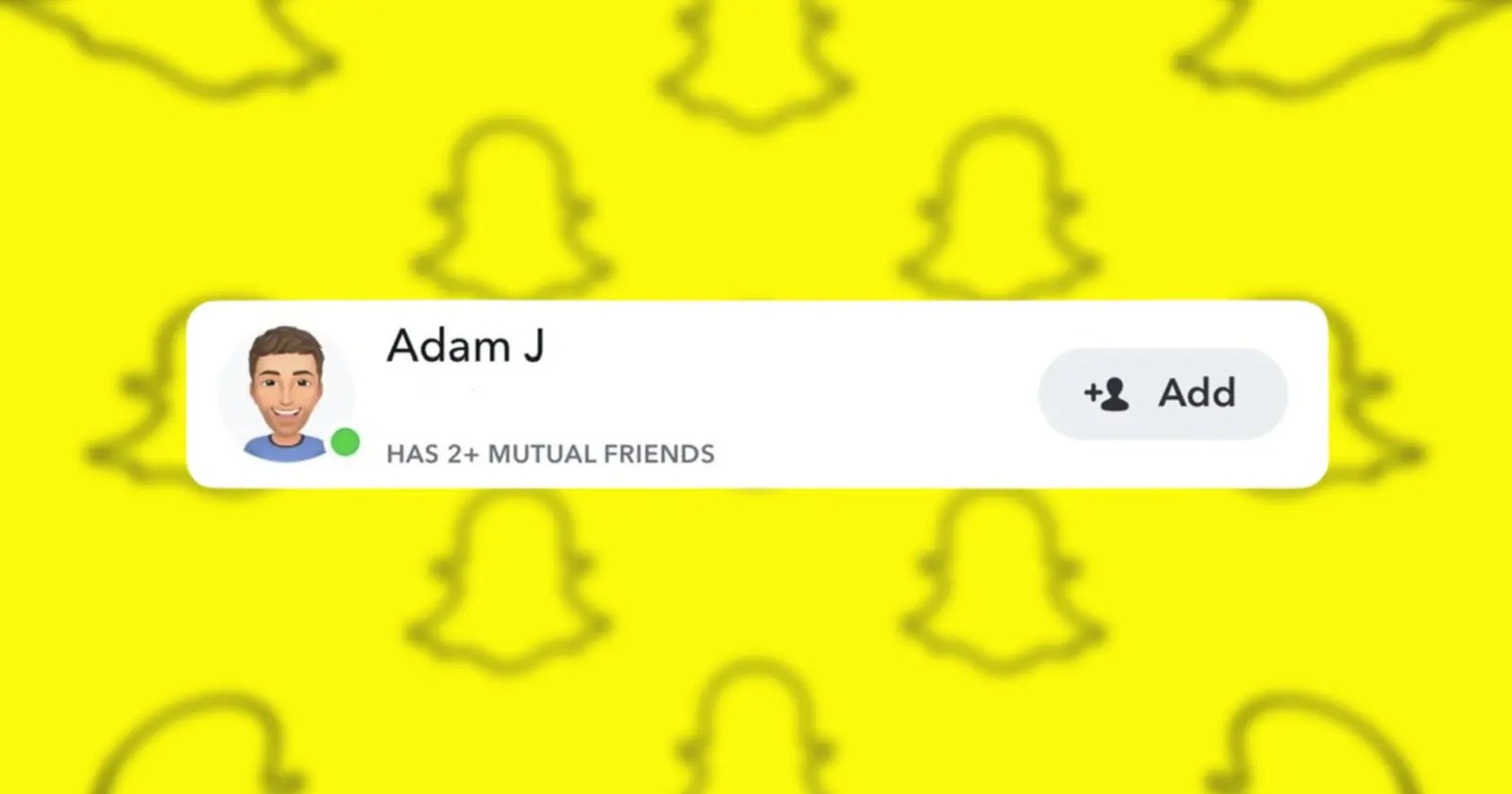
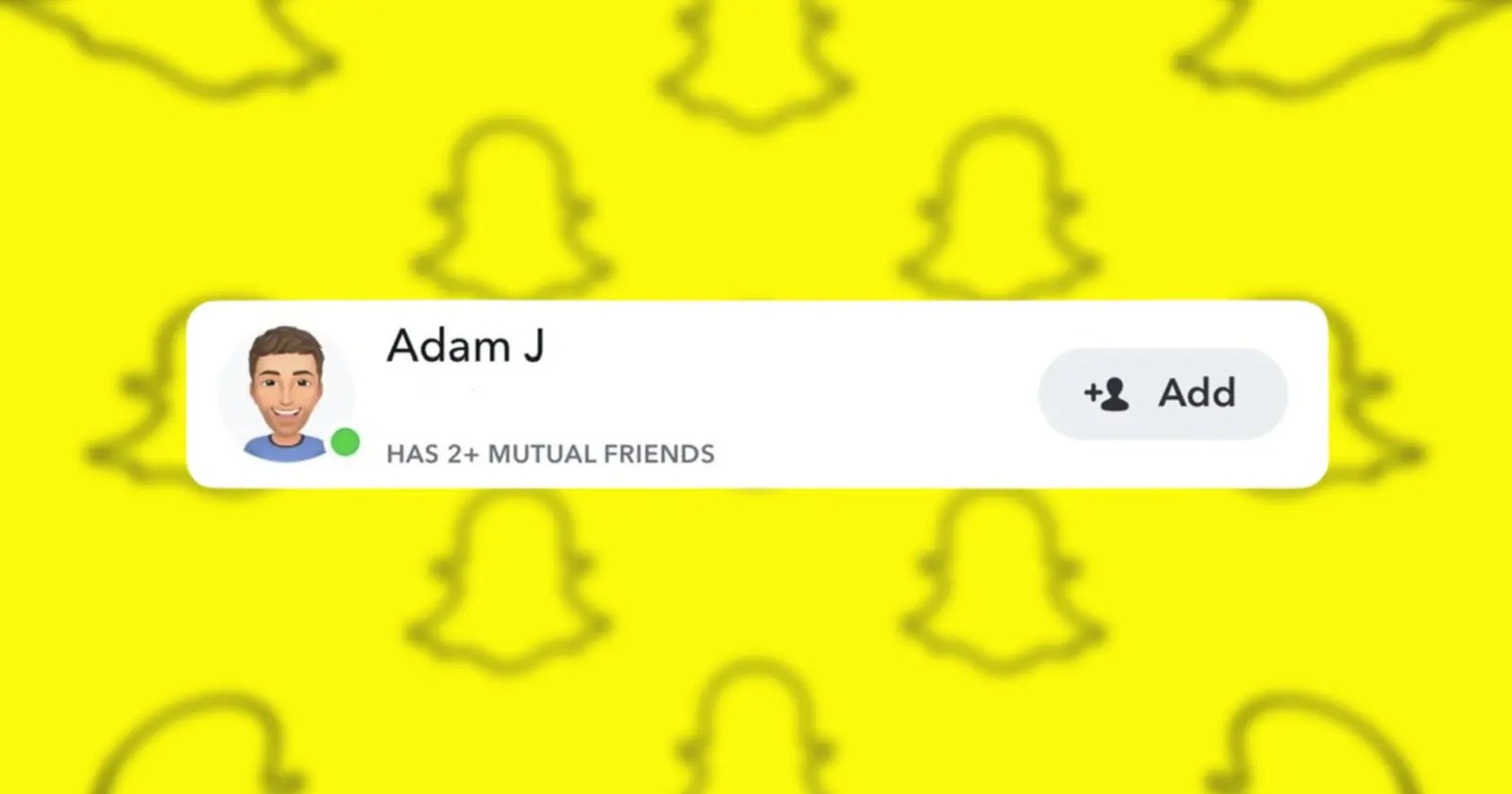
Snapchat uses this feature to help users connect with friends who are actively using the app, increasing engagement and encouraging real-time interactions. Since Snapchat is known for quick, ephemeral interactions, the green dot feature is especially helpful when users want to engage with friends who are also active on the platform.
How to Manage Your Activity Indicator for Privacy


If you’d prefer not to show your recent activity on Snapchat, you can turn off the green dot feature in the app’s settings:
- Go to Settings: Open Snapchat, click on your Bitmoji or profile icon, and then tap the gear icon to access Settings.
- Privacy Control: Scroll down to “Privacy Control,” where you’ll find the Activity Indicator option.
- Toggle Off: Tap to toggle off the Activity Indicator. Once disabled, others will not see the green dot next to your profile, though you’ll still be able to see it on other profiles unless they’ve also disabled it.
It’s also worth noting that Snapchat has a feature called Ghost Mode for the Snap Map, which allows users to keep their location hidden.
Does the Green Dot Mean They’re Online Right Now?


No, the green dot on Snapchat does not mean that someone is online at that exact moment. Instead, it shows that they were recently active within the past day. For real-time activity, Snapchat does not provide an “online now” indicator, which keeps the app more private compared to other platforms.
Additional Snapchat Privacy Features to Consider
In addition to the Activity Indicator, Snapchat offers a range of privacy settings:
- Ghost Mode on Snap Map: Turn this on to hide your live location, which is especially useful if you don’t want others to see where you are.
- Who Can Contact Me: You can control who can send you snaps, chats, and view your stories by adjusting the “Contact Me” settings.
- Who Can See My Story: Customize who can view your stories by selecting options like “Everyone,” “Friends Only,” or creating a custom list.
Frequently Asked Questions (FAQ)
1. Can I see who is online on Snapchat?
No, Snapchat does not show real-time online status. The green dot only indicates recent activity within the past 24 hours.
2. Will others know if I turn off my Activity Indicator?
No, turning off the Activity Indicator is private, and Snapchat does not notify others when you do so.
3. Does the green dot affect my Snapscore?
No, the green dot has no impact on your Snapscore. The score is influenced by the number of snaps you send, receive, and other interactions.
4. Can I turn off the green dot but still see it on others’ profiles?
Yes, disabling your Activity Indicator will hide it on your profile for others, but you’ll still be able to see it on other profiles unless they’ve also disabled the feature.
Optimize Your Snapchat Experience
Snapchat’s green dot feature adds a subtle layer of social interaction, showing when friends are active and potentially ready to chat or snap. By understanding how to manage these indicators, you can keep your activity private while making the most of Snapchat’s unique features.
Article by Vaani
Read More
What is the Difference Between AI and Generative AI?
What is the first step to start SEO?
How to Disable AI on Your Phone
How to Invest in AI’s Next Phase: A Comprehensive Guide
What is Gen AI in layman’s terms?
How to Use AI Bot on Discord Introduction
How to Request to Go Live on TikTok
How to Invite Dyno Bot to Discord
What Does the Green Dot on Snapchat Profiles Mean?
Free Ai Tools
WEBP to JPEG – Convert image for free
Blog Title Generator Tool [FREE]
Medihertz free AI Tools
Love Percentage Checker Tool – Check For Free!
Hz Frequency Generator- Free Online Tone Generator
Mental Health Check In Tool [ FREE TEST ]
Best Free Phone Photos Download
Image Converter (Online & Free)