How to Add Music to Instagram Posts


Introduction
Instagram is a popular social media platform that allows users to share photos and videos with their followers. One of the most engaging ways to enhance your Instagram posts is by adding music. Music can help set the mood, evoke emotions, and make your posts more memorable. In this article, we will explore various methods and tools to add music to your Instagram posts.
Can You Add A Song To Instagram Post After Posting It?
Why Add Music to Instagram Posts?
Before we dive into the how-to, let’s understand why adding music to your Instagram posts can be beneficial:
- Increased Engagement: Posts with music tend to receive higher engagement rates compared to those without. Music can capture attention and encourage viewers to spend more time interacting with your content.
- Enhanced Storytelling: Music can help you tell a story or convey a specific message. It adds depth and emotion to your posts, making them more impactful.
- Personalization: By adding music, you can showcase your personality and style. It allows you to express yourself creatively and connect with your audience on a deeper level.
Methods to Add Music to Instagram Posts


1. Using Instagram’s Music Library
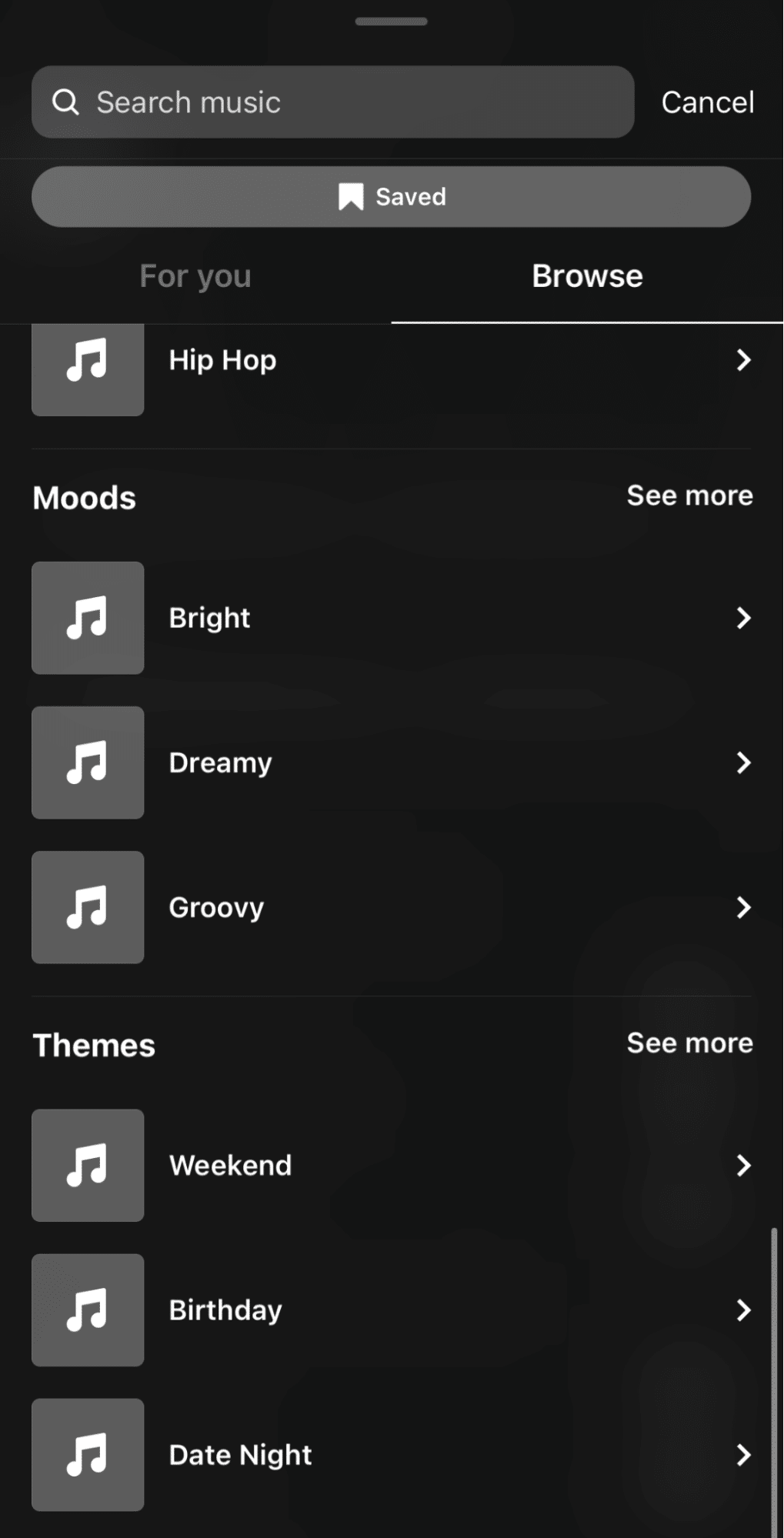
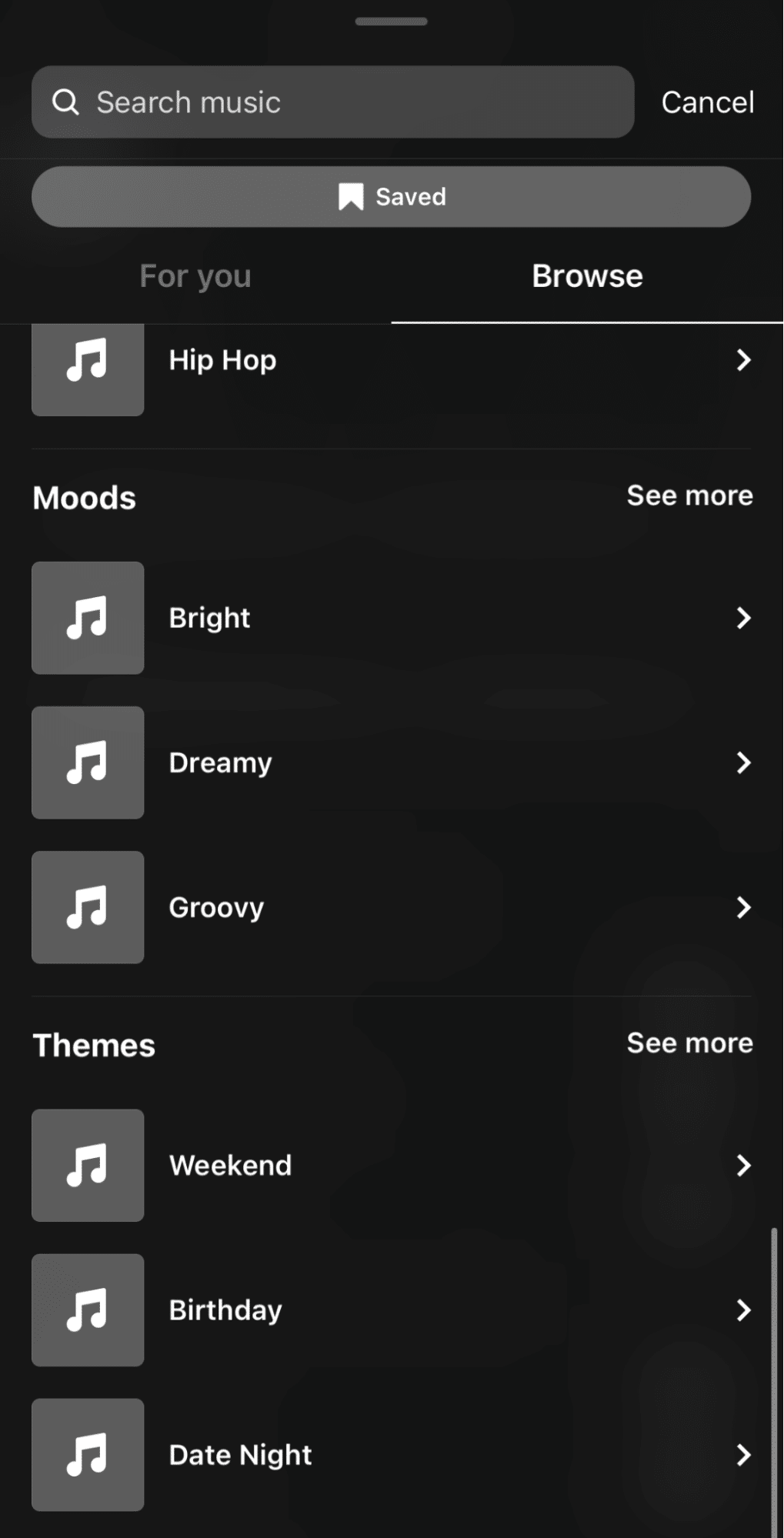
Instagram provides a built-in music library that allows you to add music to your posts directly from the app. Here’s how you can do it:
- Open the Instagram app and tap on the “+” button to create a new post.
- Select a photo or video from your gallery or capture a new one using the camera.
- Tap on the sticker icon at the top of the screen.
- Choose the “Music” sticker from the available options.
- Browse through the music library and select a song that suits your post.
- Trim the song to the desired length and customize the appearance of the music sticker.
- Tap on “Done” to add the music to your post.
2. Using Third-Party Apps


If you want more control over the music selection or additional features, you can use third-party apps specifically designed for adding music to Instagram posts. Some popular apps include:
- InShot: InShot is a versatile video editing app that allows you to add music, effects, and text to your Instagram posts.
- Splice: Splice is a powerful video editing app that offers advanced features like trimming, transitions, and filters, along with the ability to add music.
- VLLO: VLLO is a user-friendly video editing app that offers a wide range of music options and allows you to adjust the volume and timing of the music.
These apps provide a more comprehensive set of tools to customize your Instagram posts and make them stand out.
3. Creating Custom Music Videos
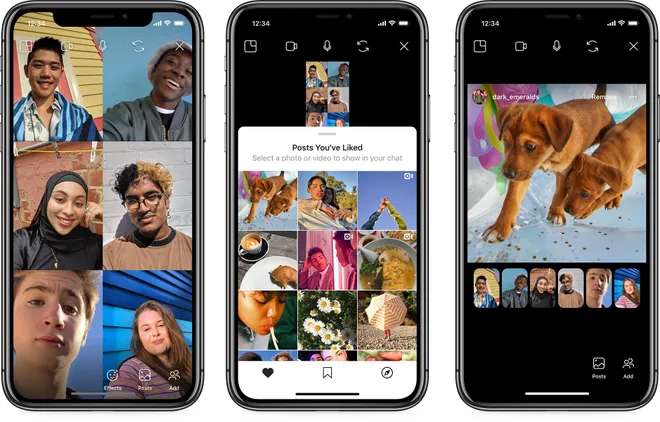
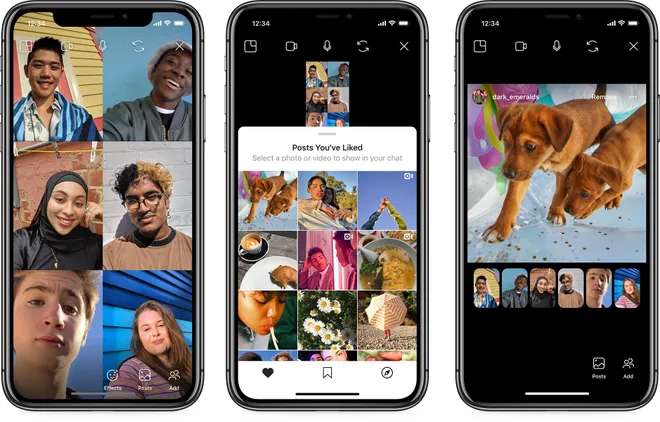
If you want to take your Instagram posts to the next level, you can create custom music videos. This involves syncing your visuals with the music of your choice. Here’s how you can do it:
- Choose a song that resonates with your post and reflects the desired mood.
- Use video editing software like Adobe Premiere Pro or iMovie to edit your video footage.
- Import the song into the video editing software and align it with your visuals.
- Adjust the timing, transitions, and effects to create a seamless blend of music and visuals.
- Export the final video and upload it to Instagram.
Creating custom music videos requires more time and effort, but it can result in highly engaging and visually appealing posts.
Best Practices for Adding Music to Instagram Posts
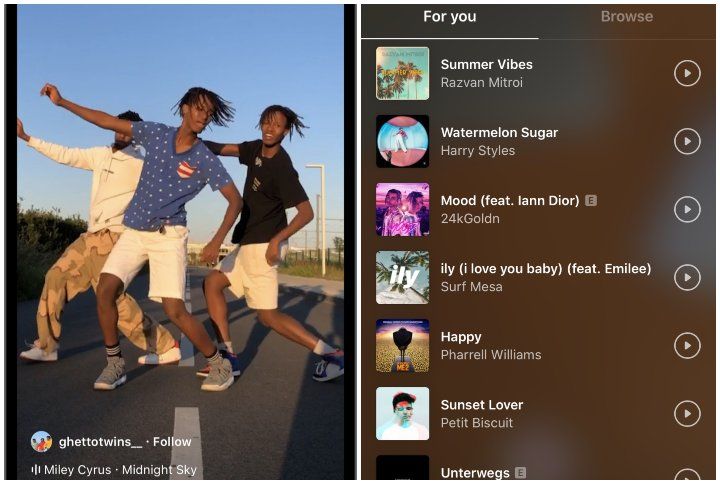
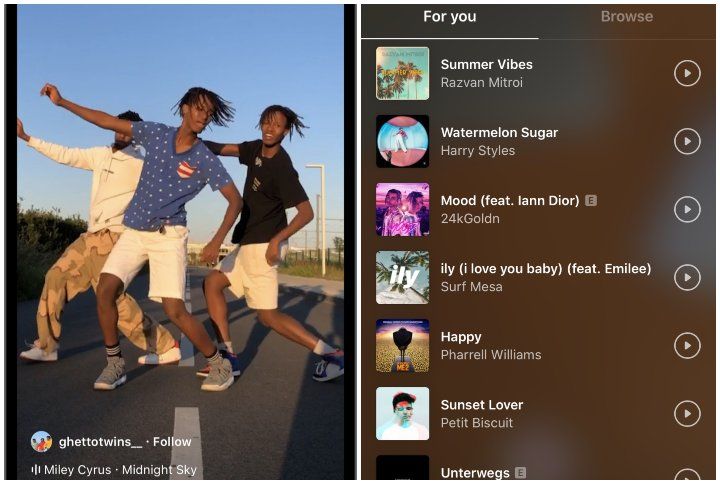
Now that you know how to add music to your Instagram posts, let’s explore some best practices to make the most out of this feature:
- Choose the Right Song: Select a song that complements your post and aligns with your intended message. Consider the genre, tempo, and lyrics to create a cohesive experience.
- Keep it Relevant: Ensure that the music you add is relevant to the content of your post. It should enhance the overall message and resonate with your audience.
- Consider Copyright: If you’re using copyrighted music, make sure you have the necessary permissions or licenses to avoid any legal issues. Alternatively, you can use royalty-free music from platforms like YouTube Audio Library or SoundCloud.
- Experiment with Effects: Instagram offers various effects and filters that can enhance the visual appeal of your music sticker. Play around with these options to create a unique and eye-catching post.
- Test Different Formats: Try adding music to different types of posts, such as photos, videos, or stories, to see which format resonates best with your audience. Analyze the engagement metrics to refine your strategy.
Conclusion
Adding music to your Instagram posts can significantly enhance their impact and engagement. Whether you use Instagram’s built-in music library, third-party apps, or create custom music videos, the key is to choose the right song and align it with your content. Experiment with different formats and effects to create visually appealing posts that resonate with your audience. By leveraging the power of music, you can elevate your Instagram presence and create a more immersive experience for your followers.
FAQs:
1. How can I add music to my Instagram post?
To add music, upload your photo or video, tap “Add Music,” search for a song, and select a clip before posting.
2. Can I add music to existing Instagram posts?
No, Instagram doesn’t allow music additions to existing posts. You need to edit and repost with music.
3. Are there copyright issues when adding music to Instagram posts?
Instagram provides a library of licensed music, so using those tracks avoids copyright issues.
4. Can I add music to a photo post on Instagram?
Yes, by uploading a photo and selecting the “Add Music” option during the post creation process.
5. Why can’t I find certain songs for my Instagram post?
Availability depends on music licensing agreements, which may vary by region or artist permissions.
Read More
How to Use Member Count Bot on Discord
What is the Difference Between AI and Generative AI?
What is the first step to start SEO?
How to Disable AI on Your Phone
How to Invest in AI’s Next Phase: A Comprehensive Guide
What is Gen AI in layman’s terms?
How to Use AI Bot on Discord Introduction
How to Request to Go Live on TikTok
How to Invite Dyno Bot to Discord
What Does the Green Dot on Snapchat Profiles Mean?
How to Add Music to Instagram Posts
Free Ai Tools
WEBP to JPEG – Convert image for free
Blog Title Generator Tool [FREE]
Medihertz free AI Tools
Love Percentage Checker Tool – Check For Free!
Hz Frequency Generator- Free Online Tone Generator
Mental Health Check In Tool [ FREE TEST ]
Best Free Phone Photos Download
Image Converter (Online & Free)