🤖 How You Can Use AI & Automation in Everyday Life
Artificial Intelligence (AI) and automation aren’t just for tech experts. They’re tools that you can use daily to save time, reduce effort, make better decisions, and focus on what matters. Whether at home, work, or in social life, there are many ways to incorporate AI automation without much tech know-how.


✅ What is AI & Automation?
-
AI (Artificial Intelligence): Computer systems that perform tasks requiring human intelligence, e.g. understanding speech, recognizing images, predicting outcomes.
-
Automation: Use of technology to perform tasks with minimal human effort. When you combine AI + automation, you get “smart automation” — systems that can adapt, learn, and take action automatically.
💡 Everyday Ways to Use AI & Automation
Here are practical examples of how you can use these tools immediately:
| Domain | Use Case | How It Helps |
|---|---|---|
| Personal Productivity | Email summarization & drafting: Use tools like Gmail Smart Compose, AI assistants to write reply drafts, summarize long emails. Numerous.ai+1 | Saves time, reduces effort in communicating. |
| Smart reminders & to-do lists: Automatic reminders based on habits, calendar events. Entrepreneur+1 | Less mental load; you don’t forget tasks. | |
| Home / Daily Life | Smart home devices: Thermostats that learn your schedule; lights that switch off auto; voice assistants like Alexa / Google Home. Thinglabs.io+1 | Comfort, energy savings, convenience. |
| Meal planning & grocery shopping automation: Apps that suggest recipes, auto-generate shopping lists, suggest based on past patterns. The Washington Post | Saves time, reduces decision fatigue. | |
| Health & Wellness | Wearables & health tracking: Fitness trackers watch your heart rate, sleep, movement; AI gives insights or warnings. Thinglabs.io+1 | Helps you maintain health, detect changes early. |
| Mindfulness / mental health apps: Mood checkers, AI chatbots for emotional support, guided meditation. | Helps stress, anxiety management. | |
| Work / Study | Meeting transcription & note summaries: AI tools that record meetings, pull out action items. lindy.ai+1 | Less manual note-taking, better follow-up. |
| Grammar & writing tools: Grammarly, writing assistants that help correct grammar, suggest style. Beebom+1 | More polished writing, faster drafts. | |
| Online / Shopping | Personal recommendations: Music, shopping, content-feeds based on your preferences. Numerous.ai+1 | You discover things you like with less search. |
| Automation for finances: Budgeting apps, auto-categorization of expenses, fraud alerts. Thinglabs.io+1 | Helps financial awareness and security. |
🚀 Benefits of Using AI & Automation


-
More free time: less repetitive manual work.
-
Better decisions: AI can analyze data you can’t easily see.
-
Reduced mistakes: automated workflows & checks reduce human errors.
-
Greater consistency & reliability: processes run even when you’re busy.
-
Personalization: experiences tuned to your habits and preferences.
⚠️ Things to Watch Out For (Cautions)
-
Privacy & data security: Many automation tools collect personal info. Know policies.
-
Overdependence: If you rely too much, you may lose skills or slack in attention.
-
Errors & bias: AI tools may make mistakes or show bias. Always check.
-
Cost & subscription traps: Some useful tools cost money. Free tools may have limitations.
-
Automation overload: Too many automated systems can become confusing or conflicting.
🔧 How to Start Using AI & Automation (Beginner Steps)
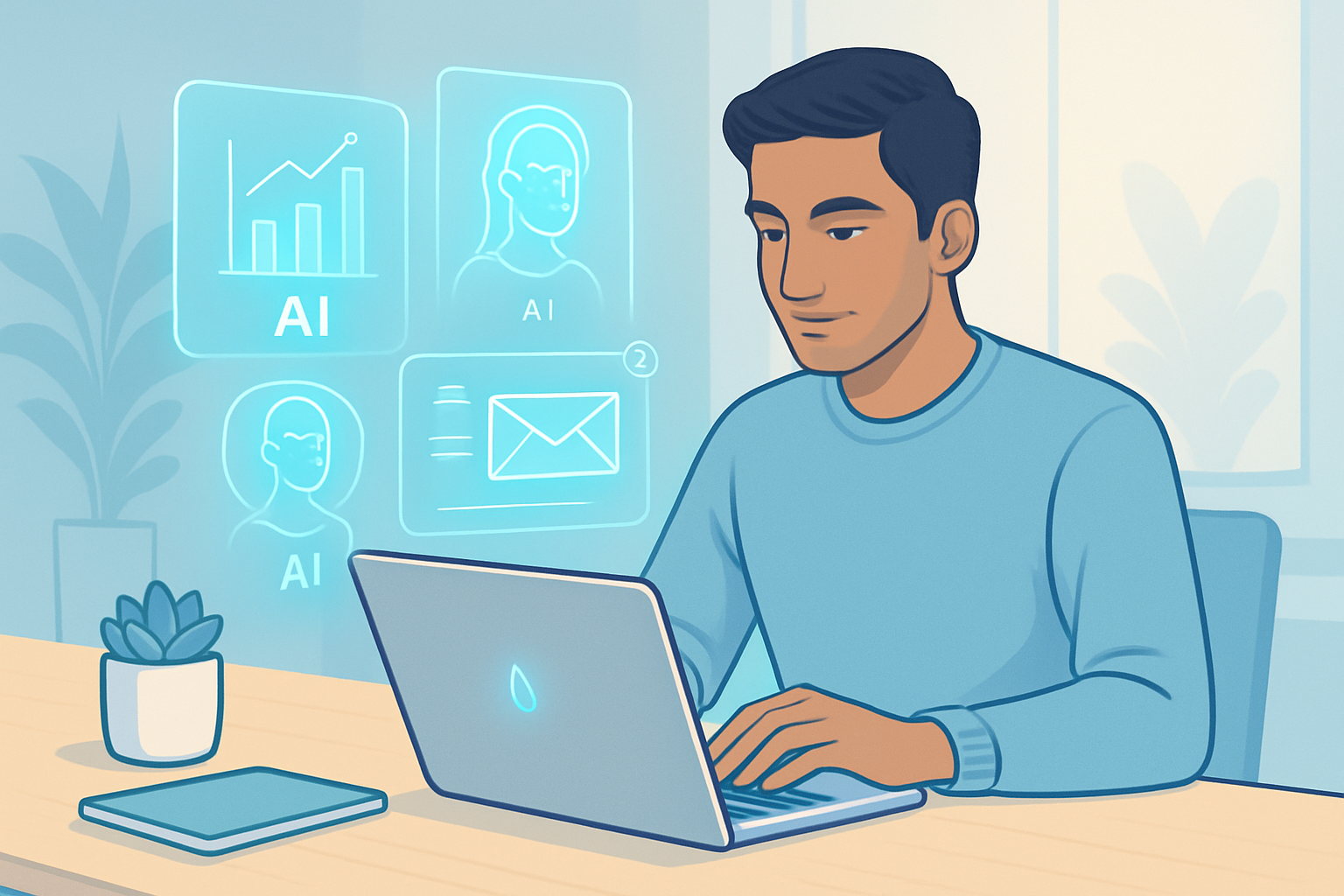
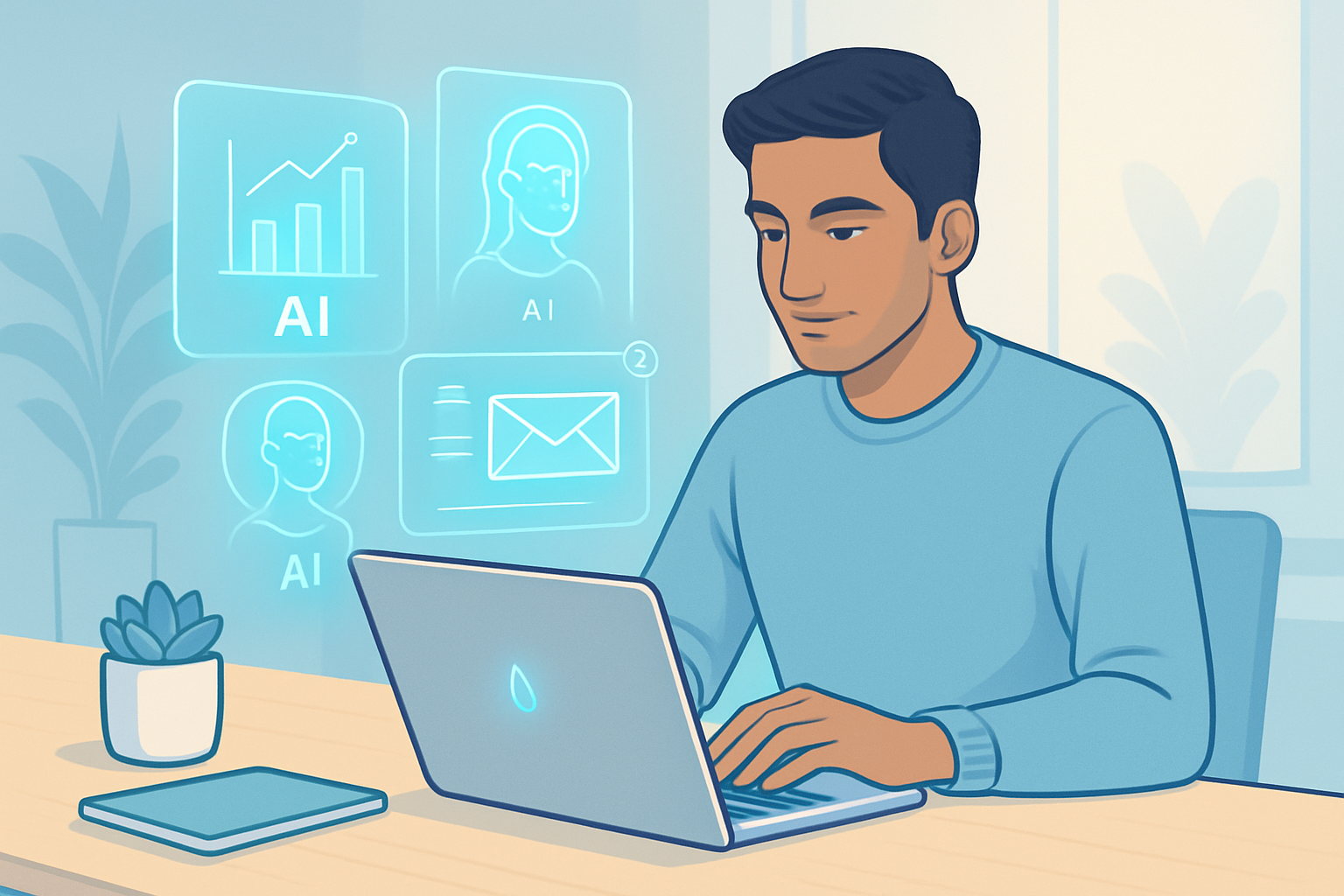
-
Find the pain points in your day. What small tasks take a lot of time or energy? That’s where automation helps first.
-
Choose simple tools: For example, voice assistant, calendar smart features, writing/grammar assistant.
-
Set up one automation at a time. Don’t try to automate everything all at once.
-
Use apps/workflows you trust: Zapier, IFTTT, automations built into apps you already use.
-
Monitor results & adjust: If an automation isn’t helping, tweak or turn it off.
🔍 Real-Life Scenarios You Might Try
-
Waking up: Smart alarm + weather + calendar summary automatically spoken.
-
Commuting: Use navigation app with AI to avoid traffic + micro-podcasts suggested by your preferences.
-
Cooking + household: Use voice assistant to control lights, create shopping list, set timers.
-
Work / school: Let AI summarize long articles / emails; automate meeting preparations.
-
Relaxation: Use AI-curated playlists, mood lighting, or reminder to meditate.
📰 Further Reading & Tools
-
Lindy: How to Use AI in Daily Life — many examples. lindy.ai
-
Numerous.ai: AI in everyday tasks & automation Numerous.ai
-
Beebom: AI examples in mobile devices and content creation Beebom
Read More
- How to Use Member Count Bot on Discord
- What is the Difference Between AI and Generative AI?
- What is the first step to start SEO?
- How to Disable AI on Your Phone
- How to Invest in AI’s Next Phase: A Comprehensive Guide
- What is Gen AI in layman’s terms?
- How to Use AI Bot on Discord Introduction
- How to Request to Go Live on TikTok
- How to Use Probot for Music
- How to Invite Dyno Bot to Discord
- What Does the Green Dot on Snapchat Profiles Mean?
- What is the Difference Between GPT and Claude?
- How to Invite Probot in Discord
- What is the Best Way to Use Claude AI?
- AI Content Generators : Are They the Future of SEO?
- AI Intelligence Evolution: From Humanoids to the Future of Artificial Intelligence
- How to Download Songs on Spotify :Step-by-Step Guide
- TikTok Shutdown in the U.S.: What It Means, Why It Happened, and What’s Next
- Is Janitor AI Safe to Use?
- Comparing AI Chatbots: ChatGPT, Claude, Perplexity, and DeepSeek
- Exploring Janitor AI Alternatives: A Comprehensive Guide
- Qwen 2.5:Unique Features That Make It Stand Out in the AI Landscape
- How to Access Qwen 2.5: A Comprehensive Guide to Unlocking Advanced AI Capabilities
- Step-by-Step Guide to Buying DeepSeek Stocks
- Is Claude Better Than Janitor AI? A Comprehensive Comparison
- Can I create my own bot?
- How to Learn Thumbnail Designing: A Comprehensive Guide
- The Future of Pi Coin: A Comparative Analysis with Bitcoin and Other Cryptocurrencies
- How to Claim a Business on Google in Few Easy Steps – 2025
- Unlocking the Power of Rich Snippets: How a Rich Snippet Validator Can Enhance Your Results
- 10 Best Janitor AI Alternatives for Roleplay, Chat, and More (Free & Paid)
- Can You Get Banned for NSFW on Character AI? A Detailed Guide
- Why Won’t My Embedded Video Play in PowerPoint? Problem-Solving Guide
- Understanding Bing AI Image Restrictions: A Guide to Responsible Use
- How Does AI Dungeon Multiplayer Work? A Detailed Guide
- 10 best AI alternatives to Character AI for NSFW content
- How to Download Chai AI on PC: A Step-by-Step Guide
- Do People Read Blogs Anymore? The Evolution of Content Consumption and Best Alternatives
- Rich Snippet Validator: What It Is, Its Uses, Benefits, and a Free Tool to Get Started
- What is Chai AI? Is Chai AI Better Than Character AI?
Free Ai Tools
- WEBP to JPEG – Convert image for free
- Website Speed Checker Tool
- SEO Word Counter with Character Count
- Free Stopwatch and Online Timer Countdown
- Age Calculator Tool
- Password Generator Tool
- Qr Code Generator Free
- AI Story Generator Tool
- Blog Title Generator Tool [FREE]
Medihertz free AI Tools
- Love Percentage Checker Tool – Check For Free!
- Soulmates Initial Finder
- Hz Frequency Generator- Free Online Tone Generator
- Mental Health Check In Tool [ FREE TEST ]
- Best Free Phone Photos Download
- Image Converter (Online & Free)