How to Use AI Bot on Discord
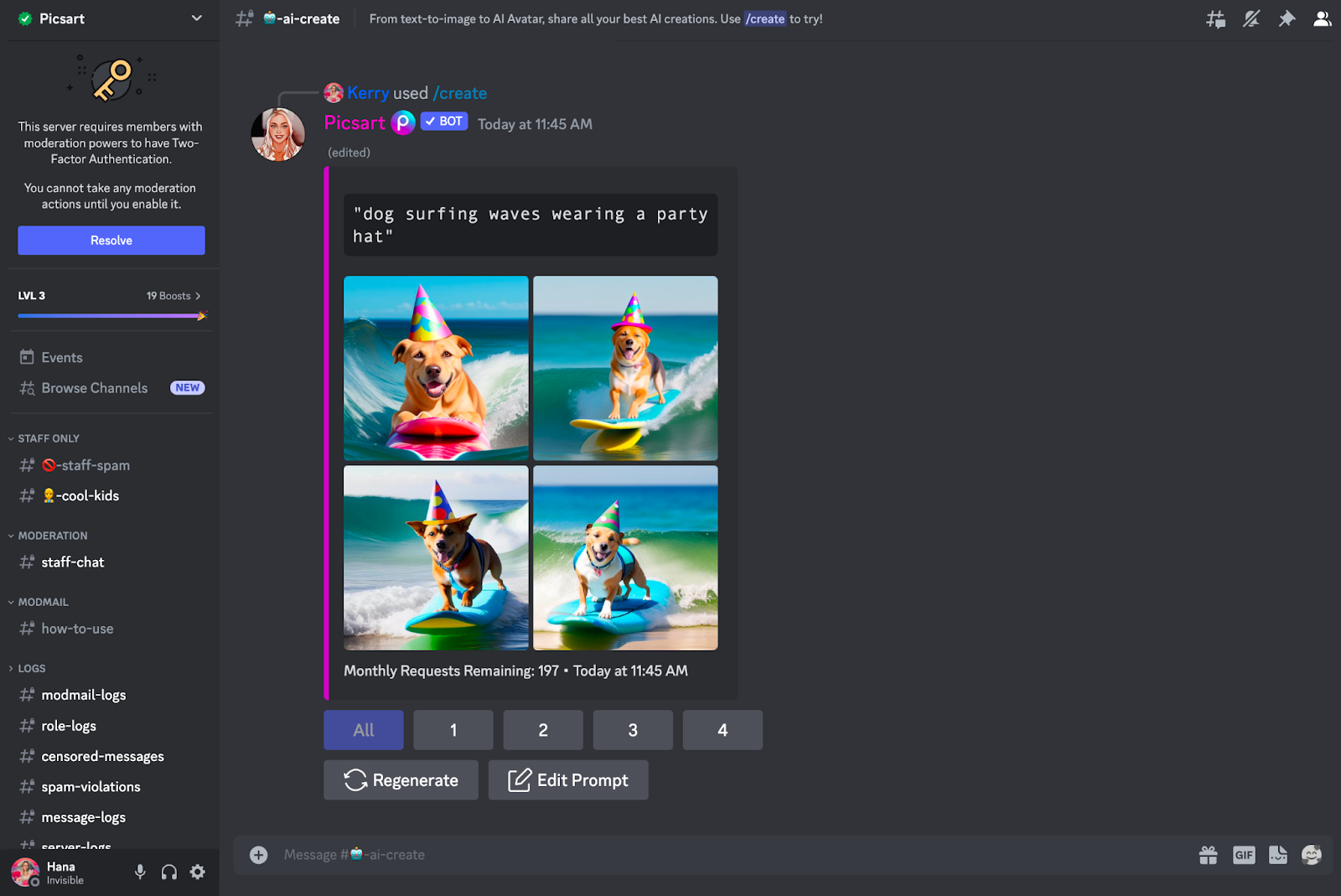
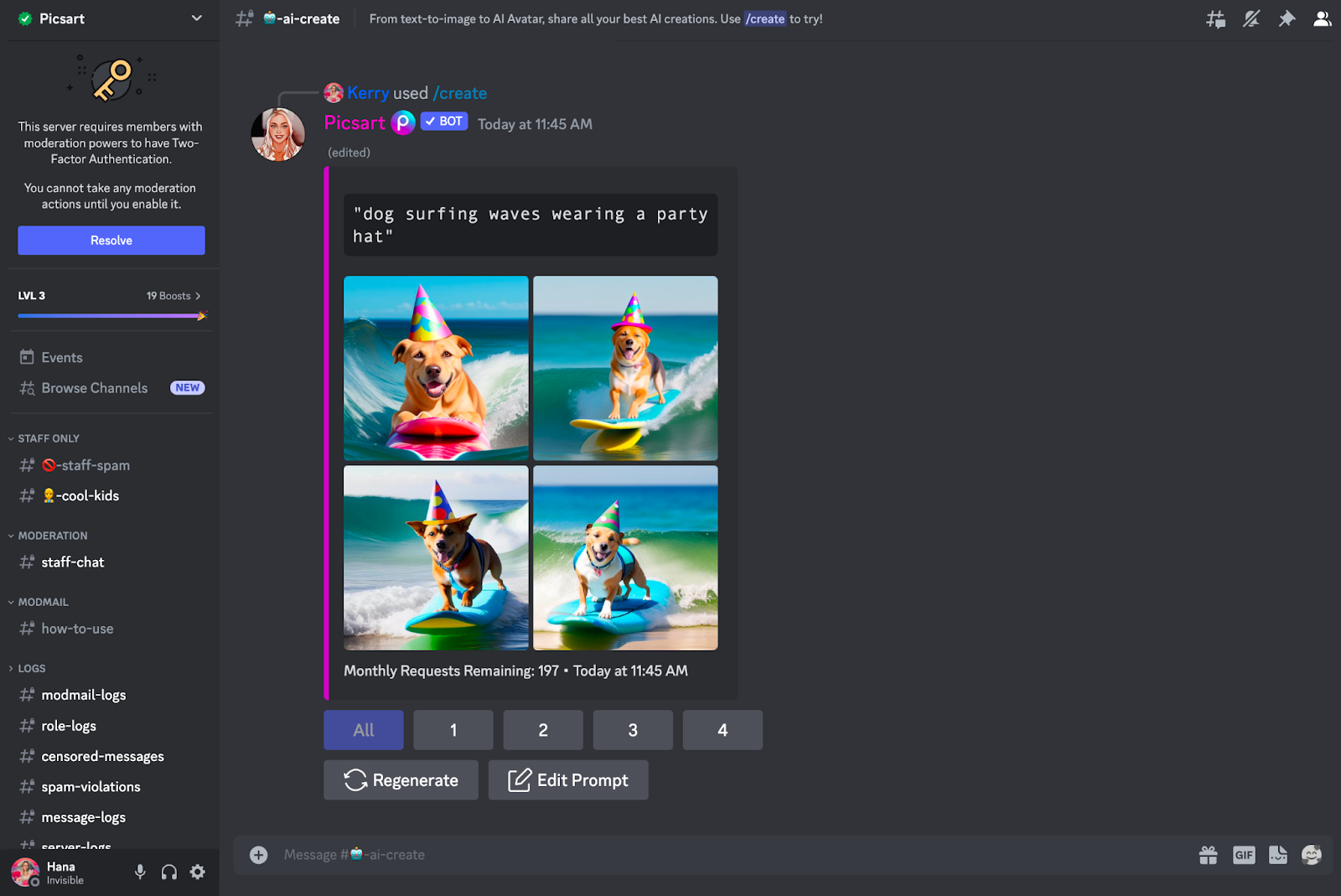
Discord is a popular communication platform used by millions of gamers, communities, and businesses worldwide. It allows users to create servers, join communities, and engage in text, voice, and video conversations. One of the exciting features of Discord is the ability to integrate AI bots, which can enhance the user experience and provide various functionalities. In this article, we will explore how to use AI bots on Discord and the benefits they offer.
How To Add A Bot To Your Discord Server – Full Guide
What is an AI Bot on Discord?
An AI bot on Discord is an automated program that uses artificial intelligence algorithms to interact with users and perform specific tasks. These bots can be programmed to respond to commands, provide information, moderate conversations, play games, and much more. They can be a valuable addition to any Discord server, making it more interactive, engaging, and efficient.
Related- How to Set a Welcome Message with ProBot
Adding an AI Bot to Your Discord Server
Adding an AI bot to your Discord server is a straightforward process. Here are the steps to follow:
- Choose a bot: There are numerous AI bots available for Discord, each with its own unique features and capabilities. Some popular options include Dyno, MEE6, and ProBot. Research and select a bot that aligns with your server’s needs.
- Authorize the bot: Once you have chosen a bot, visit the bot’s website and authorize it to access your Discord server. This process usually involves logging in to your Discord account and granting the necessary permissions.
- Invite the bot to your server: After authorizing the bot, you will receive an invite link. Use this link to invite the bot to your Discord server. Make sure you have the necessary permissions to add bots to your server.
- Configure the bot: Once the bot is added to your server, you can configure its settings according to your preferences. This may include setting up moderation rules, customizing commands, or enabling specific features.
- Start using the bot: Once the bot is set up, you can start using its features. Most bots have a command prefix (e.g., “!”) that you need to use before entering a command. Refer to the bot’s documentation or website for a list of available commands and their usage.
Popular AI Bots for Discord
There are several AI bots available for Discord, each offering unique features and functionalities. Let’s explore some popular options:
Dyno


Dyno is a versatile bot that offers a wide range of features, including moderation tools, custom commands, music playback, and more. It has a user-friendly interface and can be easily configured to suit your server’s needs. Dyno also provides detailed logging and analytics, allowing server administrators to track user activity and make informed decisions.
MEE6


MEE6 is a popular bot known for its leveling system and moderation capabilities. It allows server administrators to set up custom ranks, rewards, and experience points for users based on their activity. MEE6 also offers moderation tools to keep the server safe and clean from spam, profanity, and other unwanted content.
ProBot


ProBot is a feature-rich bot that offers advanced moderation tools, logging, and automation features. It allows server administrators to set up custom commands, welcome messages, and automated role assignments. ProBot also provides detailed analytics and insights to help server owners understand their community better.
Benefits of Using AI Bots on Discord
Integrating AI bots into your Discord server can bring several benefits:
- Automation: AI bots can automate repetitive tasks, such as moderation, welcome messages, and role assignments, saving time and effort for server administrators.
- Enhanced User Experience: Bots can provide interactive features, games, and information, making the server more engaging and enjoyable for users.
- Moderation: AI bots can help enforce server rules, filter out spam, and prevent unwanted content from being shared, creating a safe and friendly environment.
- Analytics: Many AI bots offer detailed analytics and insights, allowing server owners to track user activity, identify trends, and make data-driven decisions.
- Customization: Bots can be customized to suit the specific needs of your server, allowing you to create a unique and personalized experience for your community.
Case Study: How AI Bots Improved a Gaming Community
Let’s take a look at a case study of how AI bots improved a gaming community on Discord:
XYZ Gaming Community is a large Discord server with thousands of members. They faced challenges in moderating the server, organizing events, and providing a seamless user experience. To address these issues, they decided to integrate an AI bot.
They chose Dyno, a versatile bot known for its moderation tools and custom commands. With Dyno, the server administrators were able to automate moderation tasks, such as filtering out profanity and spam. This significantly reduced the workload and allowed the administrators to focus on other aspects of community management.
Dyno’s custom commands feature allowed the gaming community to create interactive games and trivia quizzes, enhancing user engagement. The bot also provided detailed analytics, allowing the server owners to track user activity, identify popular games, and plan events accordingly.
Overall, the integration of an AI bot improved the user experience, streamlined moderation, and enhanced community engagement for XYZ Gaming Community.
Conclusion
AI bots can be powerful tools to enhance the functionality and user experience of Discord servers. By following a few simple steps, you can easily add an AI bot to your server and start enjoying its benefits. Whether it’s automating tasks, providing interactive features, or improving moderation, AI bots have the potential to transform your Discord community. Choose a bot that aligns with your server’s needs, explore its features, and unleash the power of AI on Discord!
FAQ
-
How do I add an AI bot to my Discord server?
- You can add an AI bot by visiting the bot’s website and selecting “Invite” to add it to your server. You’ll need to authorize it with proper permissions.
-
What are the best AI bots for Discord?
- Popular AI bots for Discord include MEE6 (for moderation), Dyno (general server management), and ChatGPT bots (for conversational AI).
-
How do I make my own AI bot for Discord?
- You can build your own AI bot using programming languages like Python, JavaScript, or by using bot platforms like BotGhost or Discord Bot Maker.
-
Can AI bots be used for moderation on Discord?
- Yes, AI bots can be used for moderation tasks like banning users, muting them, or filtering inappropriate language.
-
Is there a ChatGPT AI bot for Discord?
- Yes, several developers have integrated ChatGPT models into Discord bots, which allow for advanced conversational interactions.
-
How do I use ChatGPT on Discord?
- You can add a ChatGPT bot to your Discord server, which functions as a conversational bot that responds to queries and conversations.
-
Can AI bots be used to manage channels automatically?
- Yes, AI bots can be programmed to auto-manage channels, such as archiving old messages, auto-assigning roles, and setting up welcome messages for new users.
-
How much does it cost to use AI bots on Discord?
- Many AI bots are free to use, but some come with premium features that may require a subscription.
-
Are AI bots safe to use on Discord?
- Most AI bots are safe if they are from trusted developers. Always verify the bot’s credibility before adding it to your server.
-
What can I do if the AI bot isn’t responding on Discord?
- If the bot isn’t responding, check whether it has the necessary permissions and is online. You can also try removing and re-adding the bot or contacting the bot’s support team.
Read More
- How to Use Member Count Bot on Discord
- What is the Difference Between AI and Generative AI?
- What is the first step to start SEO?
- How to Disable AI on Your Phone
- How to Invest in AI’s Next Phase: A Comprehensive Guide
- What is Gen AI in layman’s terms?
- How to Use AI Bot on Discord Introduction
- How to Request to Go Live on TikTok
- How to Use Probot for Music
- How to Invite Dyno Bot to Discord
- What Does the Green Dot on Snapchat Profiles Mean?
- What is the Difference Between GPT and Claude?
- How to Invite Probot in Discord
- What is the Best Way to Use Claude AI?
- AI Content Generators : Are They the Future of SEO?
- How to Command Probot to Play Music
- The Definitive Guide to AI Productivity Tools: Boost Efficiency and Drive Results
- How to Find a Missing App Icon on Your iPhone
- How Perplexity AI Differs from ChatGPT
- How to Remove Language and Store Name from SEO URLs in WebSphere Commerce 7
- What is the Difference Between On-Page SEO and Off-Page SEO? Interview Questions Explained
Free Ai Tools
- How do I convert a PNG file to BMP?
- WEBP to JPEG – Convert image for free
- Website Speed Checker Tool
- RankVortex – Implies pulling traffic and SEO rankings toward you.
- SEO Word Counter with Character Count
- Trending YouTube Hashtags Generator
- Free Stopwatch and Online Timer Countdown
- Age Calculator Tool
- Password Generator Tool
- Qr Code Generator Free
- AI Story Generator Tool
- Blog Title Generator Tool [FREE]
Medihertz free AI Tools
- Love Percentage Checker Tool – Check For Free!
- Soulmates Initial Finder
- Hz Frequency Generator- Free Online Tone Generator
- Mental Health Check In Tool [ FREE TEST ]
- Best Free Phone Photos Download
- Image Converter (Online & Free)
- AgriAcre: Land measurement tool- Measure the World